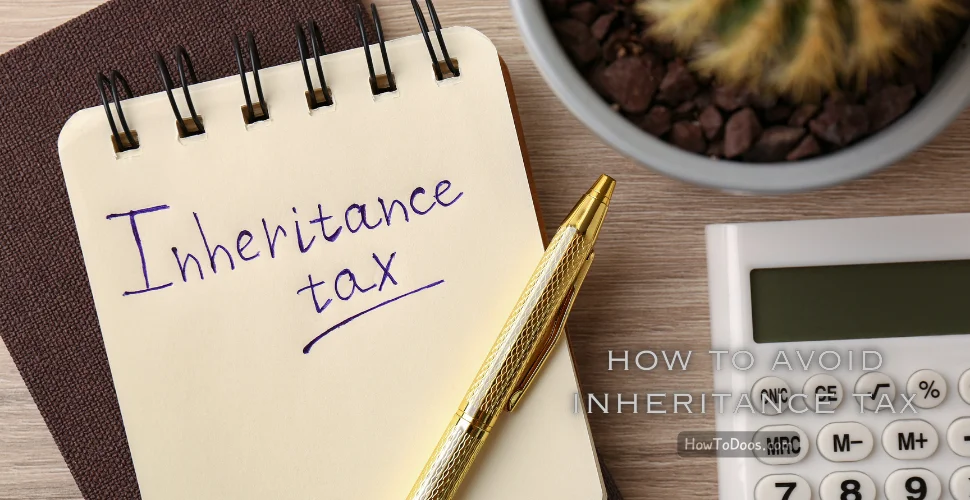How to Link NRIC to PayNow – A Step-by-Step Guide
-
 Olivia Taylor
Olivia Taylor - 16 Aug, 2024
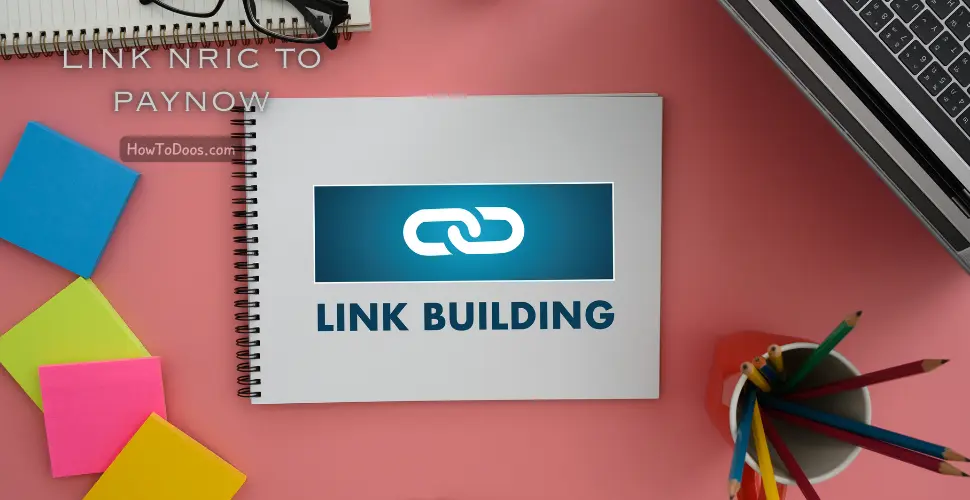
Linking your NRIC (National Registration Identity Card) to PayNow allows for seamless and secure financial transactions in Singapore. PayNow is a popular payment service that links your phone number or NRIC to your bank account, making it easier to send and receive money.
In this guide, we’ll walk you through the process of linking your NRIC to PayNow, step-by-step.

What is PayNow?
PayNow is a digital payment service in Singapore that enables instant transfers between bank accounts using identifiers like mobile numbers, NRIC, or UEN (Unique Entity Number). It is a convenient way to make payments or receive money without needing to provide your bank account details.
Why Link NRIC to PayNow?
Linking your NRIC to PayNow offers several benefits:
- Convenience: Easily make payments using just your NRIC.
- Security: Reduced risk of sharing sensitive bank account information.
- Speed: Instant transfers between accounts.
How to Link NRIC to PayNow
Step 1: Ensure Eligibility
Before linking your NRIC to PayNow, ensure the following:
- You are a Singaporean citizen or permanent resident.
- You have a valid NRIC.
- You have a bank account with a participating bank.

Step 2: Log in to Your Online Banking
-
Open your bank’s online banking portal or mobile app. Most major banks in Singapore support PayNow linking.
-
Log in with your credentials.
Step 3: Access the PayNow Section
-
Navigate to the PayNow section. This may be listed under services like “PayNow,” “Payments,” or “Transfer.”
-
Select the option to link NRIC or “Link NRIC to PayNow.”
Step 4: Verify Your Identity
-
Enter your NRIC number when prompted.
-
Follow any additional verification steps required by your bank. This may include entering a one-time password (OTP) sent to your mobile phone or email.
Step 5: Confirm the Link
-
Review your details to ensure they are correct.
-
Confirm the linking process. Your bank may require you to confirm this action through a verification step.
-
Complete the process. Your NRIC is now linked to your PayNow account.
Step 6: Test the Link
-
Perform a small transaction to ensure everything is working correctly.
-
Check for any confirmation messages from your bank regarding the successful linking of your NRIC to PayNow.
Troubleshooting Common Issues
- Error During Linking: Ensure you have entered the correct NRIC number and follow the verification steps closely.
- NRIC Already Linked: If your NRIC is already linked to another PayNow account, you may need to unlink it from the previous account first.
- Technical Issues: Contact your bank’s customer service for assistance if you encounter technical difficulties.

Summary
Linking your NRIC to PayNow enhances your payment experience by making transactions more convenient and secure. By following these steps, you can easily link your NRIC to PayNow through your bank’s online banking system. If you encounter any issues, your bank’s customer support can assist you in resolving them.
With your NRIC linked to PayNow, you can enjoy a smoother and more efficient payment process in Singapore.